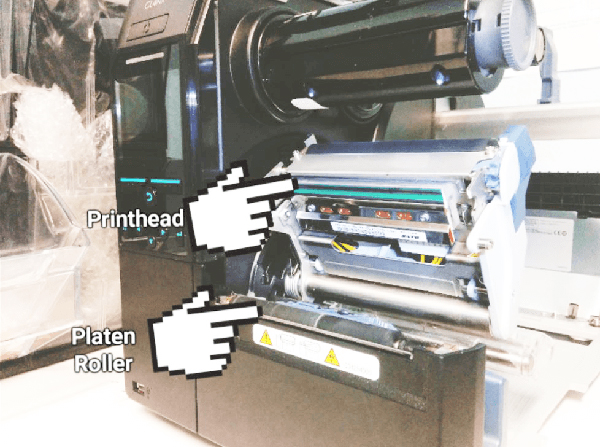
Thermal printers are manufactured to generate crisp, clear images and text in high volume environments. Properly maintaining the printer is critical to ensuring that your printer continues to generate high quality images and text.
There are two main types of thermal printers.
Direct thermal printers generate the desired printed image by heating coated thermal stock. A printhead is used to apply the heat in the desired shape for text or images, turning the paper black where heated.
Thermal transfer printers print by melting a coating of thermal ink onto the paper. Here too, a printhead is used to apply heat to a thermal transfer ribbon, melting the ink in the desired pattern and depositing it onto the paper’s surface.
Maintenance of Thermal Printers
There are a number of factors that an impact the performance of your printer – humidity, dust, heat, wear on the printhead and printer components, and the quality of the thermal transfer ribbons and paper stock used when printing. It’s important to keep the printer’s environment as clean as possible and to use high quality supplies and materials for the best results.
The most critical element to ensure clear, high quality printing is the performance of the printhead. If it is dirty, clogged, worn or abraded, the quality of the printed product will degrade. Cleaning and maintaining the printhead will extend the useful life of the printhead, and your printer. And, as printheads are expensive, maintaining it and extending its useful life will result in cost savings for your operation. Some maintenance tips are:
Clean the printer frequently to remove dust and residue from paper, foils, and the environment. It is recommended that the printer be cleaned two to three times a week in moderate use operations.
Clean the printhead to remove ink residue, paper dust, or coating residue to prevent streaking and incomplete printing. Cleaning will also help prevent clogs which can permanently damage the printhead. Printheads should be cleaned when the thermal transfer ribbon or thermal transfer label roll is changed. As the printheads (and rollers) are fragile, you should avoid touching them anywhere expect on the edges and use only approved cleaners. The most common methods for cleaning printheads are using isopropyl alcohol wipes or swabs or cleaning cards.
Isopropyl alcohol cleans the printhead, dissolving any residue without leaving residue from the cleaner. It’s important to make sure that the alcohol fully evaporates (dries) before using the printer.
Cleaning cards clean the printhead and remove any build-up on the rollers. They should be used for periodic cleaning, as they can abrade the printheads and rollers, damaging them.
Some thermal transfer ribbons have built-in printhead cleaners, providing continuous cleaning and maintenance for the printhead.
Replace printheads that have become worn or abraded.
Follow the manufacturer's maintenance recommendations for your printer, including regular preventative maintenance. Periodic inspections of the equipment can identify potential issues before they become problems and can minimize downtime while reducing the cost of repairs and service and, most importantly, extending the life of your thermal printer.
Blanco Labels carries a supply of printheads, thermal transfer ribbons, and labels for a wide range of thermal transfer and direct thermal printers. We are known for the quality of the printer supplies we carry and our stock and custom labels for thermal printers. Our customer service representatives are available to help you with your labels and printer needs – and to ensure that we meet or exceed your expectations.
This entry was posted in Labels on April 27, 2016 by Labelman.
 +86 13306035080
+86 13306035080 Skype: labelpaper
Skype: labelpaper WhatsAPP: +86 13599530155
WhatsAPP: +86 13599530155 order@yesnlabels.com | sales@yesnlabels.com
order@yesnlabels.com | sales@yesnlabels.com


 No.8-1 JiuZhanLinLi HeShan XinMin Town TongAn District XiaMen 361100 China
No.8-1 JiuZhanLinLi HeShan XinMin Town TongAn District XiaMen 361100 China Phone+86 13306035080
Phone+86 13306035080 AddressNo.8-1 JiuZhanLinLi HeShan XinMin Town TongAn District XiaMen 361100 China
AddressNo.8-1 JiuZhanLinLi HeShan XinMin Town TongAn District XiaMen 361100 China E-amil
E-amil

